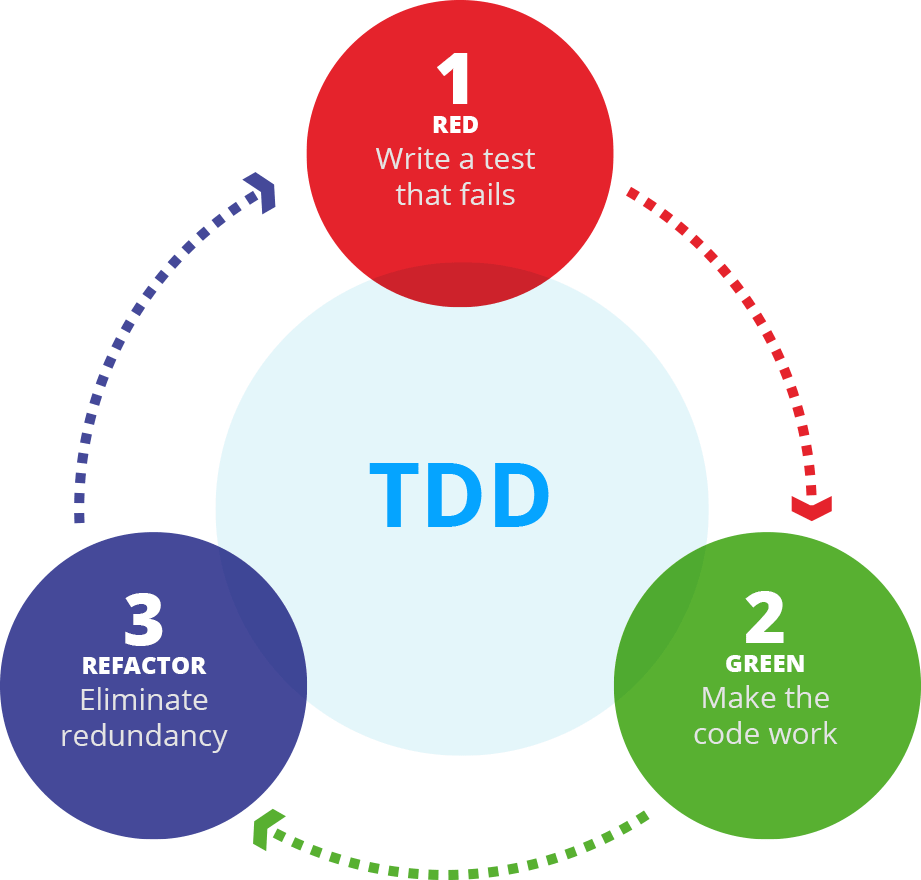Mes: mayo 2021
Efectos de Neon con CSS
Tutorial de Figma
Ideal para crear interfaces para clientes:
https://uxdesign.cc/discover-figma-a-practical-guide-a71ccf266342
Selección de landing pages
Para encontrar inspiración:
Pruebas unitarias
TDD: Desarrollo guiado por pruebas
Maven
https://www.genbeta.com/desarrollo/que-es-maven
https://www.javiergarzas.com/2014/06/maven-en-10-min.html
https://geekflare.com/es/apache-maven-for-beginners/
En otros lenguajes (php, node) se usa composer:
https://academy.leewayweb.com/que-es-composer/
En eclipse:
https://jarroba.com/maven-en-eclipse/
http://www.programandoapasitos.com/2017/07/tutorial-maven-en-eclipse.html
Un ejemplo de como crear un proyecto de web dinámico en Eclipse con Maven:
https://crunchify.com/how-to-create-dynamic-web-project-using-maven-in-eclipse/
Repositorio de dependencias:
El POM:
https://maven.apache.org/guides/introduction/introduction-to-the-pom.html
Tutoriales Git
https://rogerdudler.github.io/git-guide/index.es.html
https://git-scm.com/book/es/v2
https://evelb.es/uso-basico-de-git-con-eclipse/
https://www.vogella.com/tutorials/EclipseGit/article.html
Como subir proyectos de Eclipse a github
https://www.youtube.com/watch?v=BH4OqYHoHC0
Adding the Steps here.
Right click on your eclipse project -> Team -> Share project
Choose git from the list shown; check the box asking create or use repository -> click on create repository and click finish. – This will create a local git repo. (Assuming you already have git installed )
Right click on project -> Team -> Commit – Select only the files you want to commit and click on Commit. – Now the files are committed to your local repo.
Go to git repositories view in eclipse ( or Team -> Show in repositories View)
Expand the git repo of your project and Right click on Remotes -> Create Remote
Remote name will appear as origin, select ‘Configure Push’ Option and click ok
In the next dialog, click on change next to URI textbox and give your git url, username, password and click on ‘Save and Push’. This configures git Push.
For configuring Fetch, go to Git Repositories -> Remote -> Configure Fetch -> Add -> Master Branch -> Next -> Finish -> Save and Fetch
For configuring Master Branch, Branch -> Local -> Master Branch -> Right click and configure branch -> Remote: origin and Upstream Branch : refs/heads/master -> click ok
Ejemplo relaciones en DAO java
Tenemos la siguiente base de datos:
DROP TABLE IF EXISTS `cartera`; /*!40101 SET @saved_cs_client = @@character_set_client */; /*!40101 SET character_set_client = utf8 */; CREATE TABLE `cartera` ( `idcartera` int(11) NOT NULL AUTO_INCREMENT, `idusuario` int(11) DEFAULT NULL, `idmoneda` int(11) DEFAULT NULL, `cantidad` int(11) DEFAULT NULL, PRIMARY KEY (`idcartera`) ) ENGINE=InnoDB AUTO_INCREMENT=5 DEFAULT CHARSET=latin1; /*!40101 SET character_set_client = @saved_cs_client */; -- -- Dumping data for table `cartera` -- LOCK TABLES `cartera` WRITE; /*!40000 ALTER TABLE `cartera` DISABLE KEYS */; INSERT INTO `cartera` VALUES (1,1,1,2),(2,1,2,3),(3,2,1,1),(4,2,2,5); /*!40000 ALTER TABLE `cartera` ENABLE KEYS */; UNLOCK TABLES; -- -- Table structure for table `monedas` -- DROP TABLE IF EXISTS `monedas`; /*!40101 SET @saved_cs_client = @@character_set_client */; /*!40101 SET character_set_client = utf8 */; CREATE TABLE `monedas` ( `idmonedas` int(11) NOT NULL AUTO_INCREMENT, `nombre` varchar(45) DEFAULT NULL, `valor` decimal(8,2) DEFAULT NULL, PRIMARY KEY (`idmonedas`) ) ENGINE=InnoDB AUTO_INCREMENT=3 DEFAULT CHARSET=latin1; /*!40101 SET character_set_client = @saved_cs_client */; -- -- Dumping data for table `monedas` -- LOCK TABLES `monedas` WRITE; /*!40000 ALTER TABLE `monedas` DISABLE KEYS */; INSERT INTO `monedas` VALUES (1,'Bitcoin',10.00),(2,'Ethereum',20.00); /*!40000 ALTER TABLE `monedas` ENABLE KEYS */; UNLOCK TABLES; -- -- Table structure for table `usuario` -- DROP TABLE IF EXISTS `usuario`; /*!40101 SET @saved_cs_client = @@character_set_client */; /*!40101 SET character_set_client = utf8 */; CREATE TABLE `usuario` ( `idusuario` int(11) NOT NULL, `nombre` varchar(45) DEFAULT NULL, PRIMARY KEY (`idusuario`) ) ENGINE=InnoDB DEFAULT CHARSET=latin1; /*!40101 SET character_set_client = @saved_cs_client */; -- -- Dumping data for table `usuario` -- LOCK TABLES `usuario` WRITE; /*!40000 ALTER TABLE `usuario` DISABLE KEYS */; INSERT INTO `usuario` VALUES (1,'Ana'),(2,'Eva'); /*!40000 ALTER TABLE `usuario` ENABLE KEYS */;
Y vamos a crear los POJO’s y los DAO para manejar estas relaciones.
Usuarios:
package com.trifulcas.datos;
import java.util.ArrayList;
import java.util.List;
public class Usuario {
private int idusuario;
private String nombre;
private List<Cartera> cartera;
public Usuario(int idusuario, String nombre) {
super();
this.idusuario = idusuario;
this.nombre = nombre;
cartera=new ArrayList<Cartera>();
}
/**
* @return the cartera
*/
public List<Cartera> getCartera() {
return cartera;
}
/**
* @param cartera the cartera to set
*/
public void setCartera(List<Cartera> cartera) {
this.cartera = cartera;
}
/**
* @return the idusuario
*/
public int getIdusuario() {
return idusuario;
}
/**
* @param idusuario the idusuario to set
*/
public void setIdusuario(int idusuario) {
this.idusuario = idusuario;
}
/**
* @return the nombre
*/
public String getNombre() {
return nombre;
}
/**
* @param nombre the nombre to set
*/
public void setNombre(String nombre) {
this.nombre = nombre;
}
@Override
public String toString() {
return "Usuario [idusuario=" + idusuario + ", nombre=" + nombre + ", cartera=" + cartera + "]";
}
}
package com.trifulcas.datos;
import java.sql.Connection;
import java.sql.DriverManager;
import java.sql.PreparedStatement;
import java.sql.ResultSet;
import java.util.ArrayList;
import java.util.List;
public class UsuarioDAO {
private Connection con;
private int max_records = 1000;
public UsuarioDAO() {
try {
Class.forName("com.mysql.cj.jdbc.Driver");
con = DriverManager.getConnection("jdbc:mysql://localhost:3306/prestamos", "root", "");
} catch (Exception ex) {
System.out.println(ex);
}
}
public Usuario getUsuario(int id) {
Usuario res = null;
CarteraDAO cartera=new CarteraDAO();
try {
String sql = "select * from usuario where idusuario=?";
PreparedStatement stmt = con.prepareStatement(sql);
stmt.setInt(1, id);
ResultSet rs = stmt.executeQuery();
if (rs.next()) {
res = new Usuario(rs.getInt("idusuario"),rs.getString("nombre"));
res.setCartera(cartera.getCarteraUsuario(rs.getInt("idusuario")));
}
} catch (Exception ex) {
System.out.println(ex);
}
return res;
}
}
MOneda:
package com.trifulcas.datos;
public class Moneda {
private int idmonedas;
private String nombre;
private double valor;
public Moneda(int idmonedas, String nombre, double valor) {
super();
this.idmonedas = idmonedas;
this.nombre = nombre;
this.valor = valor;
}
/**
* @return the idmonedas
*/
public int getIdmonedas() {
return idmonedas;
}
/**
* @param idmonedas the idmonedas to set
*/
public void setIdmonedas(int idmonedas) {
this.idmonedas = idmonedas;
}
/**
* @return the nombre
*/
public String getNombre() {
return nombre;
}
/**
* @param nombre the nombre to set
*/
public void setNombre(String nombre) {
this.nombre = nombre;
}
/**
* @return the valor
*/
public double getValor() {
return valor;
}
/**
* @param valor the valor to set
*/
public void setValor(double valor) {
this.valor = valor;
}
@Override
public String toString() {
return "Moneda [idmonedas=" + idmonedas + ", nombre=" + nombre + ", valor=" + valor + "]";
}
}
package com.trifulcas.datos;
import java.sql.Connection;
import java.sql.DriverManager;
import java.sql.PreparedStatement;
import java.sql.ResultSet;
import java.util.ArrayList;
import java.util.List;
public class MonedaDAO {
private Connection con;
private int max_records = 1000;
public MonedaDAO() {
try {
Class.forName("com.mysql.cj.jdbc.Driver");
con = DriverManager.getConnection("jdbc:mysql://localhost:3306/prestamos", "root", "");
} catch (Exception ex) {
System.out.println(ex);
}
}
public Moneda getMoneda(int id) {
Moneda res = null;
try {
String sql = "select * from monedas where idmonedas=?";
PreparedStatement stmt = con.prepareStatement(sql);
stmt.setInt(1, id);
ResultSet rs = stmt.executeQuery();
if (rs.next()) {
res = new Moneda(rs.getInt("idmonedas"), rs.getString("nombre"), rs.getDouble("valor"));
}
} catch (Exception ex) {
System.out.println(ex);
}
return res;
}
}
Cartera:
package com.trifulcas.datos;
public class Cartera {
private int idcartera;
private int idusuario;
private int idmoneda;
private int cantidad;
private Moneda moneda;
public Cartera(int idcartera, int idusuario, int idmoneda, int cantidad, Moneda moneda) {
super();
this.idcartera = idcartera;
this.idusuario = idusuario;
this.idmoneda = idmoneda;
this.cantidad=cantidad;
this.moneda = moneda;
}
/**
* @return the cantidad
*/
public int getCantidad() {
return cantidad;
}
/**
* @param cantidad the cantidad to set
*/
public void setCantidad(int cantidad) {
this.cantidad = cantidad;
}
/**
* @return the idcartera
*/
public int getIdcartera() {
return idcartera;
}
/**
* @param idcartera the idcartera to set
*/
public void setIdcartera(int idcartera) {
this.idcartera = idcartera;
}
/**
* @return the idusuario
*/
public int getIdusuario() {
return idusuario;
}
/**
* @param idusuario the idusuario to set
*/
public void setIdusuario(int idusuario) {
this.idusuario = idusuario;
}
/**
* @return the idmoneda
*/
public int getIdmoneda() {
return idmoneda;
}
/**
* @param idmoneda the idmoneda to set
*/
public void setIdmoneda(int idmoneda) {
this.idmoneda = idmoneda;
}
/**
* @return the moneda
*/
public Moneda getMoneda() {
return moneda;
}
/**
* @param moneda the moneda to set
*/
public void setMoneda(Moneda moneda) {
this.moneda = moneda;
}
@Override
public String toString() {
return "Cartera [idcartera=" + idcartera + ", idusuario=" + idusuario + ", idmoneda=" + idmoneda + ", cantidad="
+ cantidad + ", moneda=" + moneda + "]";
}
}
package com.trifulcas.datos;
import java.sql.Connection;
import java.sql.DriverManager;
import java.sql.PreparedStatement;
import java.sql.ResultSet;
import java.util.ArrayList;
import java.util.List;
public class CarteraDAO {
private Connection con;
private int max_records = 1000;
public CarteraDAO() {
try {
Class.forName("com.mysql.cj.jdbc.Driver");
con = DriverManager.getConnection("jdbc:mysql://localhost:3306/prestamos", "root", "");
} catch (Exception ex) {
System.out.println(ex);
}
}
public Cartera getCartera(int id) {
Cartera res = null;
MonedaDAO moneda=new MonedaDAO();
try {
String sql = "select * from cartera where idcartera=?";
PreparedStatement stmt = con.prepareStatement(sql);
stmt.setInt(1, id);
ResultSet rs = stmt.executeQuery();
if (rs.next()) {
res = new Cartera(rs.getInt("idcartera"), rs.getInt("idusuario"),rs.getInt("idmoneda"), rs.getInt("cantidad"), moneda.getMoneda(rs.getInt("idmoneda"))) ;
}
} catch (Exception ex) {
System.out.println(ex);
}
return res;
}
public List<Cartera> getCarteraUsuario(int id){
List<Cartera> res = new ArrayList<Cartera>();
try {
String sql = "select * from cartera where idusuario=?";
PreparedStatement stmt = con.prepareStatement(sql);
stmt.setInt(1, id);
ResultSet rs = stmt.executeQuery();
while (rs.next()) {
Cartera temp = getCartera(rs.getInt("idcartera"));
res.add(temp);
}
} catch (Exception ex) {
System.out.println(ex);
}
return res;
}
}
Test:
package com.trifulcas.datos;
public class TestCartera {
public static void main(String[] args) {
MonedaDAO moneda=new MonedaDAO();
System.out.println(moneda.getMoneda(1));
CarteraDAO cartera = new CarteraDAO();
System.out.println(cartera.getCartera(1));
System.out.println(cartera.getCartera(2));
System.out.println(cartera.getCartera(3));
System.out.println(cartera.getCarteraUsuario(1));
UsuarioDAO usuario=new UsuarioDAO();
System.out.println(usuario.getUsuario(1));
System.out.println(usuario.getUsuario(2));
}
}